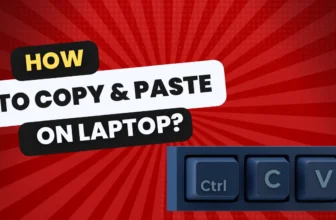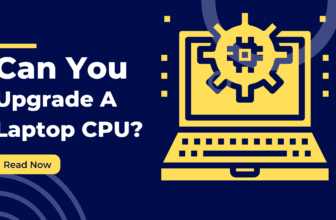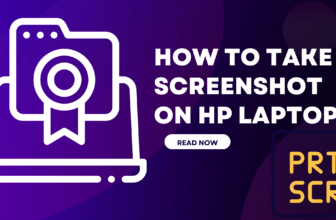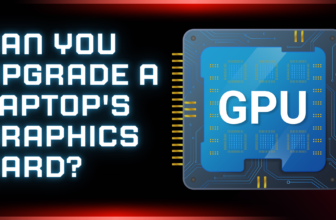Wrenching with Bytes: Your Laptop as the Car Tuner
Ever gazed under the hood of your car and wished you could squeeze out a bit more power, or maybe coax a few extra miles per gallon?
Car tuning, once the domain of grease-stained mechanics, is now accessible to anyone with a laptop and a bit of know-how.
That’s right, folks – forget about wrenches and socket sets. In this digital age, your laptop is the ultimate tool for fine-tuning your ride. It’s like having a pocket-sized mechanic that can unlock hidden potential in your engine’s symphony.
Tech Toolbox: What You’ll Need for the Digital Wrenching Adventure
Before we dive into the intricacies of tuning, let’s gather our tools. Fortunately, it’s a pretty short list:
Choosing Your Digital Wrench: Tuning Software Showdown

The tuning software is the brain behind the operation, so it’s important to pick the right one. Here’s the lowdown:
- Free vs. Paid: Free software can be a good starting point, but paid options usually offer more features and support.
- Features: Look for software that allows you to adjust fuel maps, ignition timing, and other key parameters. Some even offer advanced features like data logging and real-time tuning.
- Compatibility: Make sure the software is compatible with your car’s make and model.
Once you’ve chosen your software, download and install it on your laptop. You’ll also need to install any necessary drivers for your OBD-II scanner.
Prepping Your Laptop for the Tuning Tango
Your laptop is about to become your car’s new best friend, so let’s make sure it’s ready for the task.
Making the Connection: Laptop Meets Car
Now comes the exciting part – connecting your laptop to your car. It’s as easy as 1-2-3:
- Locate the OBD-II Port: It’s usually under the dashboard, near the steering wheel.
- Connect the Scanner: Plug the OBD-II scanner into the port.
- Connect the Laptop: Connect the scanner to your laptop using the appropriate cables.
If all goes well, your tuning software should recognize the scanner and establish a connection with your car’s ECU.
The Language of Engines: Reading ECU Data

Your car’s ECU is like its brain, and it’s constantly monitoring and adjusting various parameters to keep things running smoothly. By reading the data from the ECU, you can get a glimpse into what’s happening under the hood.
Your tuning software will display a wealth of information, including:
By understanding this data, you can identify areas where your engine’s performance can be improved.
Back It Up: The Importance of ECU Backups
Before you start making any changes, it’s crucial to create a backup of your original ECU map. Think of it like an insurance policy for your car’s brain.
If something goes wrong with your tuning, you can always restore the original map and start over.
Most tuning software has a built-in backup function. Simply click the “Backup” button and save the file to a safe location on your laptop.
Tweaking the Engine’s Brain: Making Your First Adjustments
Now that we’ve established a connection and peeked into the ECU’s inner workings, it’s time for the main event: adjusting your fuel maps and ignition timing. Don’t worry, it’s not as intimidating as it sounds.
Think of it like this:
Your tuning software will have a user-friendly interface for making these adjustments. But remember, start small and make incremental changes. It’s better to err on the side of caution than to make drastic changes that could damage your engine.
Test Drive: Putting Your Tune to the Test
Once you’ve made your initial adjustments, it’s time to take your car for a test drive and see how it feels.
Pay attention to how the engine responds to throttle inputs, how smoothly it accelerates, and whether there are any unusual noises or vibrations.
But don’t just rely on your senses – use your data logging tools to record information during your test drive. This data will be invaluable when it comes to fine-tuning your adjustments later.
Advanced Tuning: Unleashing Your Inner Engineer
If you’re feeling adventurous, there are plenty of advanced tuning techniques you can explore. For example:
- Wideband O2 Sensor Tuning: This involves using a wideband O2 sensor to get more accurate readings of your engine’s air/fuel ratio. This data can be used to fine-tune your fuel map for optimal performance.
- Closed-Loop Tuning: This is a more sophisticated technique that allows your tuning software to automatically adjust your fuel map based on real-time data from your engine.
- Custom Maps: If you have specific performance goals in mind, you can create custom maps tailored to your driving style and preferences.
Staying Within the Lines: Legal and Environmental Considerations
While car tuning can be a lot of fun, it’s important to remember that there are legal and environmental considerations to keep in mind.
- Emissions Regulations: Make sure your tune doesn’t violate any emissions regulations in your area.
- Local Laws: Check your local laws to see if there are any restrictions on car modifications.
- Ethical Considerations: Tuning your car for increased performance can have negative environmental impacts. Be mindful of your choices and try to strike a balance between performance and responsibility.
Troubleshooting: When Things Go Wrong

Even the most experienced tuners run into problems from time to time. Here are a few common issues you might encounter:
- Check Engine Light: This could indicate a problem with your tune or a malfunctioning sensor.
- Poor Performance: If your car feels sluggish or unresponsive, your tune might need some tweaking.
- Strange Noises: Unusual noises could be a sign of a mechanical problem or an issue with your tune.
If you run into any problems, don’t hesitate to seek help from online forums, tuning communities, or even a professional tuner.
Tuning Triumphs: Real-World Examples and Case Studies
Let’s take a look at a few real-world examples of car tuning success stories:
- The Fuel-Sipper: A Honda Civic owner tuned his car for maximum fuel efficiency, achieving an impressive 50 mpg on the highway.
- The Track Star: A Subaru WRX owner transformed his daily driver into a track-ready machine with a custom tune and upgraded suspension.
- The Sleeper: A Ford Mustang owner tuned his car to produce over 500 horsepower while retaining its stock appearance.
These are just a few examples of what’s possible with car tuning. With the right tools and knowledge, you can unlock the hidden potential in your own car.