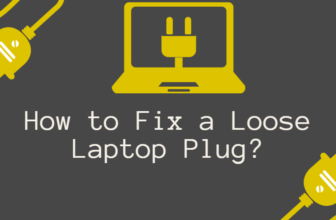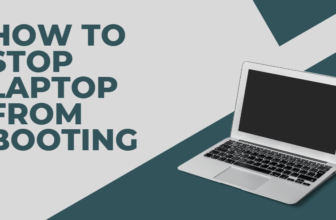Don’t Buy the Wrong Laptop Size: Measure First!
So, You Think You Know Your Laptop’s Size?
Think again. I’m not talking about throwing around numbers like “13-inch” or “15-inch” like it’s your social security number. I’m talking about truly understanding your machine’s dimensions, its weight, the bezel – the whole enchilada.
Why bother, you ask? Well, for starters, have you ever tried cramming a 17-inch beast into a backpack designed for a sleek ultrabook?
Spoiler alert: it’s like trying to fit a square peg into a round hole.
Knowing your laptop’s measurements isn’t just about bag compatibility, though. It’s about workspace ergonomics, ensuring your accessories fit, and making informed decisions when it’s time for an upgrade.
Ready to get up close and personal with your digital companion?
The Laptop Measurement Lowdown: More Than Meets the Eye
Before we grab our measuring tools, let’s get on the same page about what we’re actually sizing up. It’s not just about the screen size you brag about at coffee shops. Here’s the full rundown:

- Screen Size: The diagonal length of the display, usually in inches. It’s what everyone talks about, but it doesn’t tell the whole story.
- Physical Dimensions: The laptop’s width, depth, and thickness (or height). Essential for bag/case shopping and desk real estate planning.
- Weight: How much your shoulder will curse you on long commutes.
Each of these measurements plays a crucial role in your laptop experience. So, grab your measuring tape and let’s get to work!
Screen Size: Bigger Isn’t Always Better (But It Can Be)
Let’s start with the obvious. Screen size is a major factor in a laptop’s portability and visual real estate. But how do you measure it accurately?
Tools of the Trade
- Measuring tape or a good ol’ ruler
Your Step-by-Step Screen Size Guide

Screen Size Hall of Fame
- 13 inches: Ultraportable, perfect for frequent travelers.
- 15 inches: The sweet spot for many, balancing portability and screen space.
- 17 inches: Desktop replacements for gamers and content creators who crave immersion.
Physical Dimensions: It’s What’s on the Outside That Counts
Screen size is just the tip of the iceberg. Now, let’s get down to the nitty-gritty of measuring your laptop’s actual footprint.

This is where things get interesting, especially if you’re planning to squeeze it into a tight space or a stylish bag.
3.1 Tools of the Trade
- Measuring tape or ruler
Step-by-Step Guide to Laptop Proportions
Pro Tip: Always record your measurements in inches or centimeters, depending on your preference.
Weighing In: Gravity’s Impact on Your Shoulders
Lugging around a heavy laptop is a workout nobody wants. Knowing your laptop’s weight can save you from backaches and unexpected shoulder strain.
Tools of the Trade
- Kitchen scale or postal scale
Step-by-Step Guide to Laptop Weightlifting (Not Literally)
Beyond the Basics: The Lesser-Known Measurements
If you want to be a true laptop measurement connoisseur, there are a few more dimensions to explore. These might not be everyday concerns, but they can come in handy for specific situations.
Bezel: The Frame Game
The bezel is that frame around your laptop screen. It can be thick, thin, or somewhere in between. Why measure it? Well, it affects the laptop’s overall size and can impact how immersive the display feels.

To measure the bezel, simply measure its width around the screen. This is usually done at the top or sides, as the bottom bezel tends to be thicker.
Ports: Where the Magic Happens
Ports are those little openings where you plug in chargers, USB devices, and all sorts of goodies. Knowing their locations and spacing can be crucial for docking stations and other setups. To map them out, measure the distance from the edge of the laptop to the center of each port.
Measurement Mastery: Tips for Accuracy
Even the most seasoned measurers can make mistakes. Here are a few tips to ensure your data is on point:
- Keep it Straight: Make sure your measuring tape or ruler is level and aligned properly.
- Double-Check: It never hurts to measure twice to confirm your results.
- Multiple Angles: Measure different sides and corners to account for any variations.
Why Measure? Putting Your Knowledge to Work
Now that you’re armed with a wealth of laptop measurements, what do you do with them? Here are a few practical applications:

- Bag/Case Shopping: No more guessing games! Find the perfect fit for your laptop with confidence.
- Workspace Design: Plan your desk setup for optimal ergonomics and productivity.
- Accessory Compatibility: Ensure your laptop stand, cooling pad, and other gadgets play nice with your machine.
Wrap-Up: You’re Now a Laptop Measurement Guru
You’ve officially leveled up your laptop knowledge. You can now measure every nook and cranny of your machine with confidence. Whether you’re shopping for accessories, planning your workspace, or just satisfying your curiosity, these skills will serve you well.
Remember, accurate measurements are the key to a seamless laptop experience. So go forth and measure, my friend! Your laptop will thank you for it.
FAQS
How do I measure a laptop with a curved screen?
Curved screens can make measuring a bit trickier. Aim to get the most accurate diagonal measurement possible, taking into account the curvature. You might need to gently bend your measuring tape or ruler to follow the curve. Don’t worry if it’s not perfectly precise; a close approximation is usually good enough.
Can I use a digital caliper for measuring?
Digital calipers offer exceptional precision and can be a great tool for measuring laptop dimensions. They’re especially handy for measuring the thickness and bezel width.
How do I measure a 2-in-1 laptop or convertible?
These versatile devices can transform between laptop and tablet modes, which can complicate measurements. The key is to measure in the configuration you’ll use most often. If you primarily use it as a laptop, measure it with the keyboard attached. If tablet mode is your jam, measure the tablet portion separately.