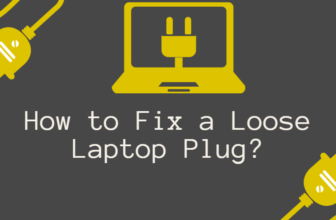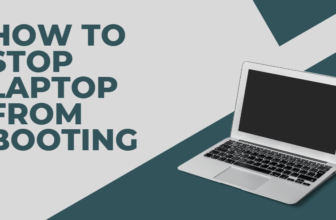Decoding Laptop Weight: Factors That Influence Your Device’s Heft
Laptop weight might seem trivial, but it’s a significant factor that influences your daily interaction with your device.
From the ultra-portable featherweights to the beefy performance powerhouses, understanding the weight spectrum of laptops is crucial when choosing the right device for your needs.
- Ultrabooks: Around 1 – 1.5 kg (2.2 – 3.3 lbs)
- Standard/Business Laptops: Typically 1.5 – 2.5 kg (3.3 – 5.5 lbs)
- Gaming Laptops: Often 2.5 kg (5.5 lbs) and above
The weight depends on factors like screen size, materials, components, and battery size.
Why Every Gram Counts

Your laptop isn’t just a productivity tool; it’s often your constant companion. A lighter laptop makes commuting, traveling, or even moving around the house less cumbersome. However, weight isn’t just about convenience – it also affects battery life, performance, and durability.
Weighing In: Average Weights by Category
- Ultrabooks: The portability champs, often weighing under 1.5 kg (3.3 lbs), sacrificing some power for lightness.
- Gaming Laptops: The performance behemoths, usually starting at 2.5 kg (5.5 lbs) and going up, packed with powerful hardware for smooth gameplay.
- Business Laptops: Striking a balance, typically between 1.5 to 2.5 kg (3.3-5.5 lbs), offering good performance and decent battery life in a portable form factor.
- 2-in-1 Laptops: The versatile hybrids, weight depends on configuration but usually falls between the ultrabook and business laptop range.
Brand Battle: Weight Comparison
Apple:

- MacBook Air (M1, 2020): 1.29 kg (2.8 lbs)
- MacBook Pro (13-inch, M2, 2022): 1.4 kg (3.1 lbs)
- MacBook Pro (14-inch, 2021): 1.6 kg (3.5 lbs)
- MacBook Pro (16-inch, 2021): 2.1 kg (4.7 lbs)
Dell:
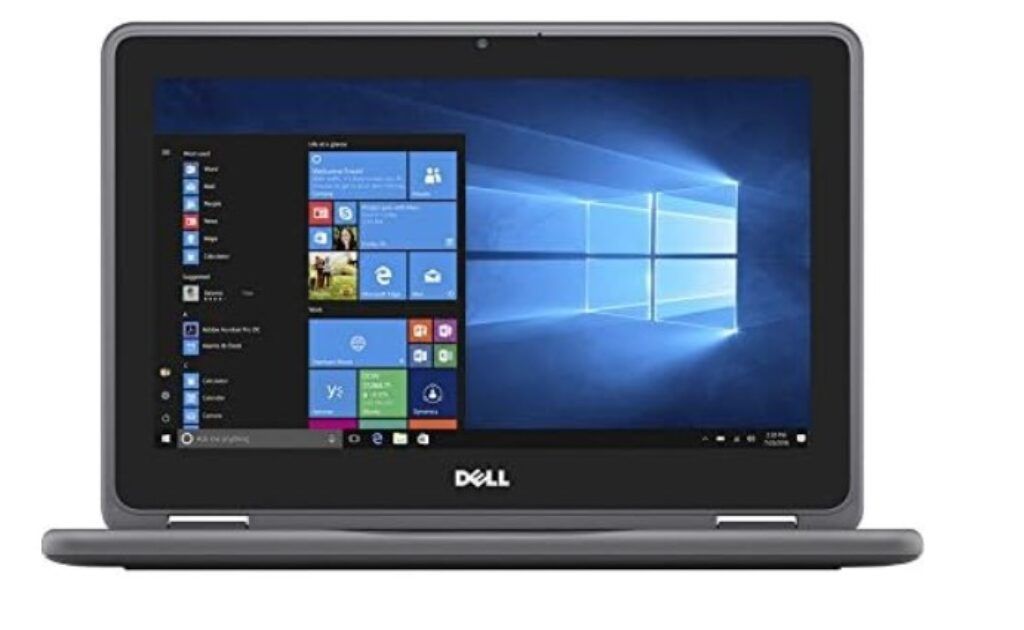
- XPS 13 (9310): 1.2 kg (2.6 lbs)
- XPS 15 (9510): 1.8 kg (4.0 lbs)
- XPS 17 (9710): 2.11 kg (4.6 lbs)
- Inspiron 14 5000: 1.54 kg (3.4 lbs)
- Alienware m15 R7: 2.42 kg (5.3 lbs)
HP:

- Spectre x360 13.5: 1.34 kg (2.9 lbs)
- Envy 13: 1.3 kg (2.9 lbs)
- Pavilion Aero 13: 0.97 kg (2.2 lbs)
- Omen 16: 2.32 kg (5.1 lbs)
Lenovo:

- ThinkPad X1 Carbon (Gen 10): 1.12 kg (2.5 lbs)
- ThinkPad X1 Yoga (Gen 7): 1.35 kg (2.98 lbs)
- IdeaPad Slim 7 Carbon: 1.06 kg (2.3 lbs)
- Legion 5 Pro: 2.45 kg (5.4 lbs)
Asus:

- ZenBook 13 (UX325): 1.07 kg (2.4 lbs)
- ZenBook 14X OLED: 1.4 kg (3.1 lbs)
- ROG Zephyrus G14: 1.65 kg (3.6 lbs)
- ROG Strix SCAR 17: 2.9 kg (6.4 lbs)
The Light Fantastic: Featherweight Laptops
These laptops are perfect for frequent travelers and those who value portability above all else. They often feature:
- Long Battery Life: Optimized for maximum efficiency.
- Fanless Designs: Silent operation and reduced weight.
- Powerful Processors: Striking a balance between performance and power consumption.
Heavy Hitters: Heavyweight Laptops
Heavier laptops excel in areas where performance and functionality outweigh portability. These include:
- Dedicated GPUs: Essential for gaming, video editing, and other graphically intensive tasks.
- Large Batteries: Providing extended usage without needing to plug in.
- Enhanced Cooling: Keeping the powerful components running smoothly under heavy loads.
The Impact of Laptop Weight on Portability
Let’s face it, lugging around a heavy laptop can quickly become a pain, especially if you’re constantly on the move. A lighter laptop is much easier to carry in your backpack or briefcase, making it ideal for students, frequent travelers, and anyone who values portability.
However, don’t dismiss heavier laptops entirely. They often house larger batteries, more powerful components, and larger screens, which can be essential for gamers, content creators, and professionals who need top-notch performance.
Trends in Laptop Weights Over Time
The evolution of technology has brought about significant changes in laptop weights. In the past, laptops were bulky and heavy due to limitations in battery technology and component miniaturization.
However, advancements in materials, processors, and batteries have paved the way for lighter and thinner laptops without sacrificing performance.
We’re seeing a growing trend towards ultra-portable laptops that weigh under 1 kg (2.2 lbs), thanks to the rise of ultra-low-voltage processors and solid-state drives. However, high-performance laptops, particularly those designed for music, gaming and content creation, still tend to be on the heavier side due to the demands of their powerful components.
Choosing the Right Laptop Weight for Your Needs
The ideal laptop weight for you boils down to your individual needs and preferences. Consider your typical usage scenarios:
- Frequent Traveler: If you’re always on the go, an ultrabook or a lightweight laptop under 1.5 kg (3.3 lbs) would be the perfect fit.
- Gamer or Content Creator: If you prioritize performance, you might be willing to accept a heavier laptop (2.5 kg or 5.5 lbs and above) with a powerful GPU and ample cooling.
- Student or Professional: A mid-weight laptop (1.5-2.5 kg or 3.3-5.5 lbs) strikes a balance between portability and performance, making it suitable for everyday tasks and occasional heavier workloads.
The Bottom Line: A Weighty Decision
Don’t underestimate the impact of laptop weight on your overall experience. A few hundred grams can make a noticeable difference in terms of portability and comfort.
Take the time to consider your needs, prioritize features that matter most to you, and choose a laptop that strikes the perfect balance between weight and functionality.
By carefully considering these factors, you can confidently select a laptop that not only meets your performance requirements but also fits seamlessly into your lifestyle.