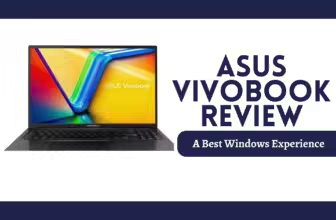The Laptop Battery Life Lowdown: More Than Just Milliamp Hours
On average, a laptop battery lasts 2-5 years or 300-500 charge cycles.Ever been halfway through an important document or just reached the final boss battle, only to have your laptop give the dreaded low battery warning?
Yeah, me too. That heart-sinking feeling is universal among laptop users.
Because understanding what makes a battery tick (or tock… or die) is the first step to freedom from the power outlet.
The Battery Basics: Capacity and Chemistry 101
First things first, the size of your gas tank matters – same goes for laptop batteries.

Milliamp-hour (mAh) is the magic number, indicating how much charge a battery holds.
But it’s not just about raw size; battery chemistry plays a crucial role too. Lithium-ion (Li-ion) is the current champ, offering a good balance of energy density and longevity.
Advancements in battery tech are constant, with new materials and designs pushing the boundaries.
Keep an eye on things like solid-state batteries – they promise a serious jump in capacity and safety, but we’re not quite there yet.
Screen Size vs. Battery Life: The Ultimate Showdown
Here’s a no-brainer: bigger, brighter screens suck more power. It’s like trying to run a stadium spotlight off a AA battery.
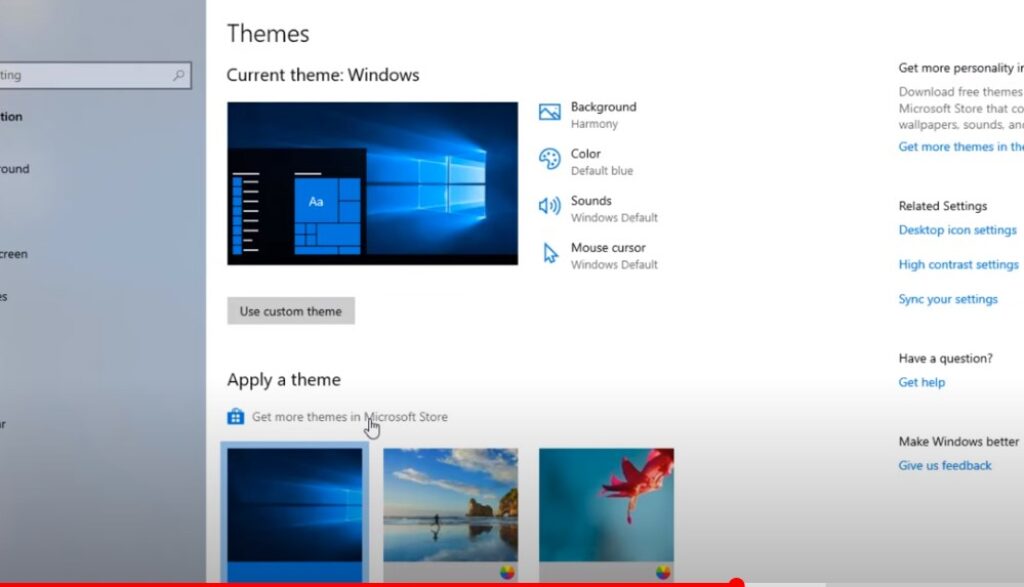
Higher resolutions demand more juice too, so that 4K display might look gorgeous, but it’ll drain your battery faster than you can say “pixel.”
Thankfully, manufacturers are fighting back with power-sipping display technologies like OLED and mini-LED.
These offer stunning visuals while being more energy efficient. So, if battery life is a top priority, keep an eye out for laptops sporting these screens.
The Processor Puzzle: Efficiency and Heat
Your laptop’s processor (CPU) is like its brain, and just like us, some brains are more efficient than others.
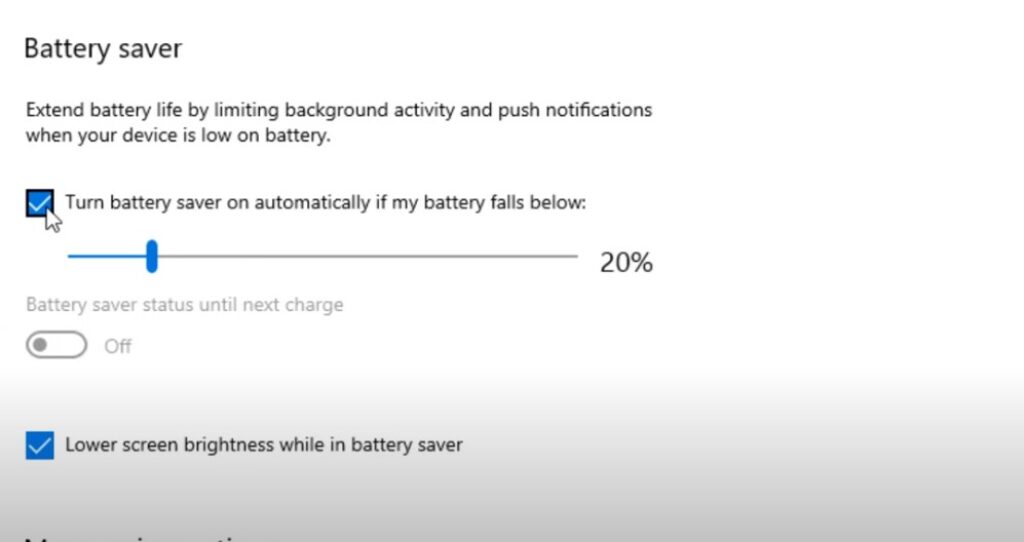
Modern CPUs from companies like Intel and AMD have made huge strides in power efficiency, but they still get toasty under heavy workloads.
That’s where thermal management comes in. Good cooling systems keep your CPU running at its best without overheating, which in turn helps conserve battery power.
So, a laptop with a beefy processor and good cooling is a win-win.
Operating Systems: Windows, macOS, Chrome OS – Oh My!
Each operating system has its quirks when it comes to battery life. Windows, with its vast array of features and customizations, can be a bit of a power hog if you’re not careful.
macOS, on the other hand, is generally considered more battery-friendly. Chrome OS, found on Chromebooks, is often the most efficient due to its lightweight nature.
Software optimization also plays a role. Manufacturers often tweak their software to squeeze out every last drop of battery life.
Look for laptops with power-saving modes or features that can extend your uptime.
Your Usage Habits: The Wild Card
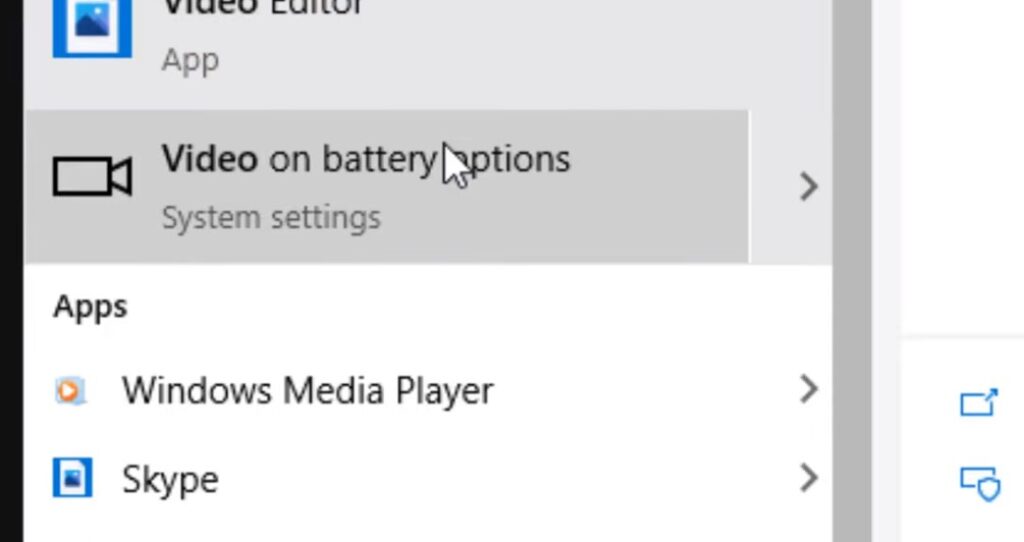
How you use your laptop has a huge impact on battery life. Are you constantly streaming videos, gaming on max settings, or juggling a dozen browser tabs? Your battery will hate you for it.
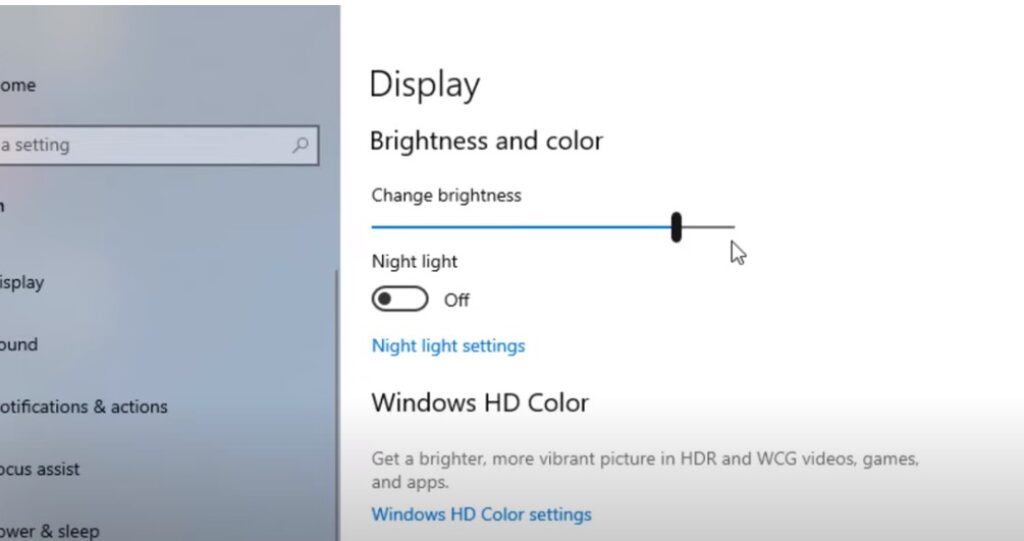
There are ways to optimize your usage. Lowering screen brightness, closing unused apps, and using power-saving modes can all add precious minutes (or even hours) to your battery life. It’s all about being mindful of your power consumption.
Top Battery Life Champs (That I Secretly Love)
Alright, enough tech talk. You’re probably itching to know which laptops actually deliver on the battery life front. Well, I’ve got you covered with a few of my personal favorites that consistently impress in real-world testing:
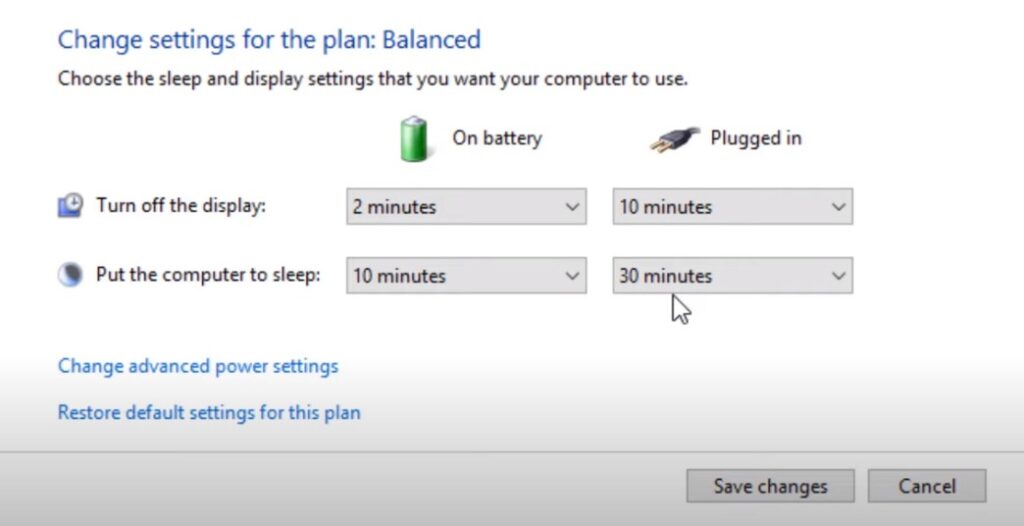
- Apple MacBook Air M2: This sleek ultraportable boasts an incredible 14+ hours of web browsing on a single charge. It’s perfect for students, professionals, and anyone who needs a long-lasting laptop for everyday tasks.
- LG Gram 17: Don’t let its large screen fool you, this lightweight laptop packs a battery that can last over 12 hours. It’s an excellent choice for content creators and anyone who needs a big screen on the go.
- Asus Zenbook 13 OLED: This stylish laptop combines a stunning OLED display with impressive battery life. You can expect around 10 hours of use on a single charge, making it a great option for those who value both looks and longevity.
- Dell XPS 13: This popular ultrabook offers a solid balance of performance and battery life. It typically lasts around 8-10 hours, depending on usage, making it a versatile choice for a wide range of users.
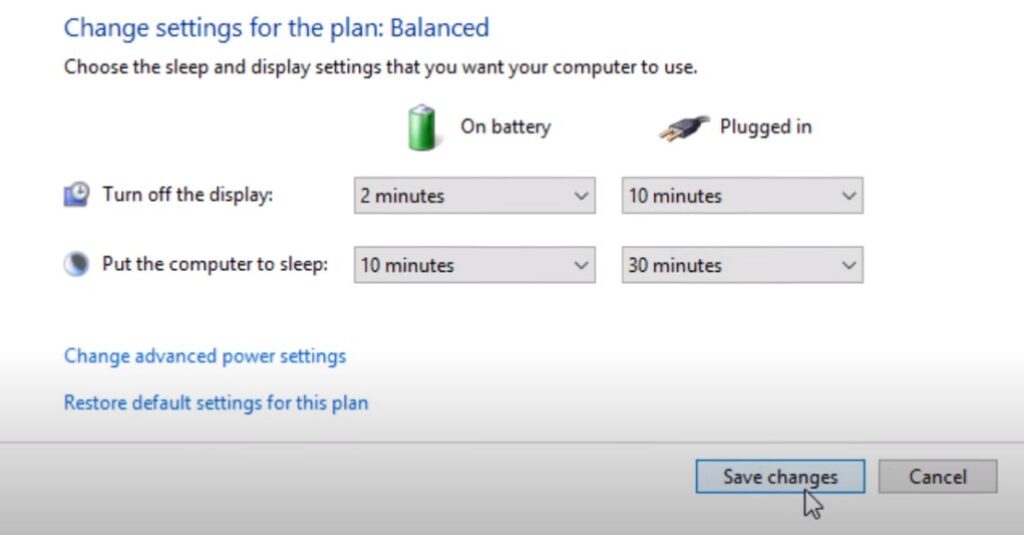
These are just a few examples, and new models are hitting the market all the time. My advice? Do your research, read reviews, and choose a laptop that fits your needs and budget.
And remember, battery life is just one piece of the puzzle. Consider other factors like performance, display quality, and portability before making your final decision.
The Final Word: Battery Life Bliss is Within Reach
Laptop battery life doesn’t have to be a mystery. Armed with the knowledge you’ve gained from this article, you can now confidently navigate the world of laptops and find one that will keep up with your busy lifestyle.
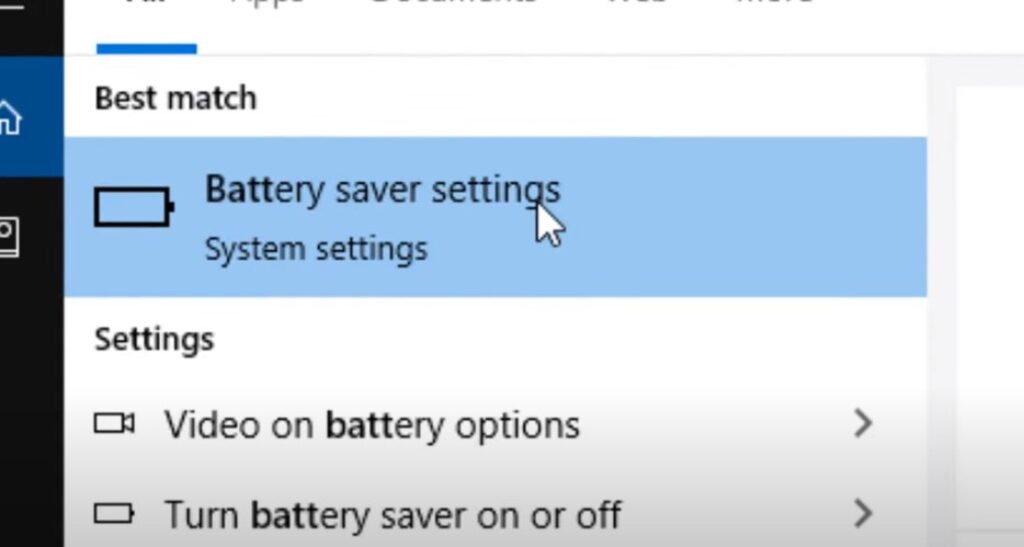
So, If you’re a student burning the midnight oil, a professional juggling multiple projects, or a casual user who just wants to binge-watch your favorite shows without being tethered to an outlet, there’s a laptop out there with your name on it.
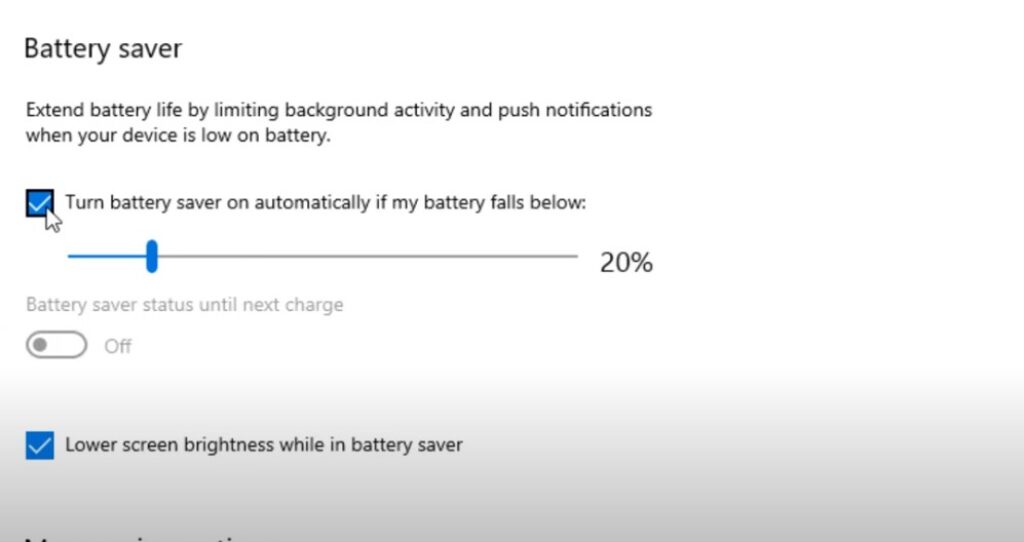
Remember, battery life is a journey, not a destination. By following the tips and tricks I’ve shared, you can optimize your laptop’s power consumption and squeeze out every last drop of precious battery life. So go forth, unplug, and experience the freedom that comes with a long-lasting laptop.
And if you’re still feeling overwhelmed, don’t worry. I’m here to help. Hit me up in the comments with your questions, and I’ll do my best to guide you towards your perfect battery life match.