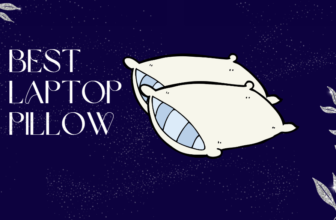Dell XPS 14 And 16 Review: A Detailed Analysis
Dell’s XPS series has always been synonymous with premium quality and cutting-edge technology.
Alright, listen up, because I’m about to break down the Dell XPS 14 and XPS 16 like a seasoned mechanic cracks open a mystery engine.
Dell XPS 14
Dell XPS 16
These machines are supposed to be the pinnacle of sleek performance, but let me tell you, they’ve got me raising a skeptical eyebrow.
Now, don’t get me wrong. They’re undeniably gorgeous. We’re talking precision-crafted aluminum chassis that scream “executive on the go.” But here’s the thing: beauty is only skin deep, folks.
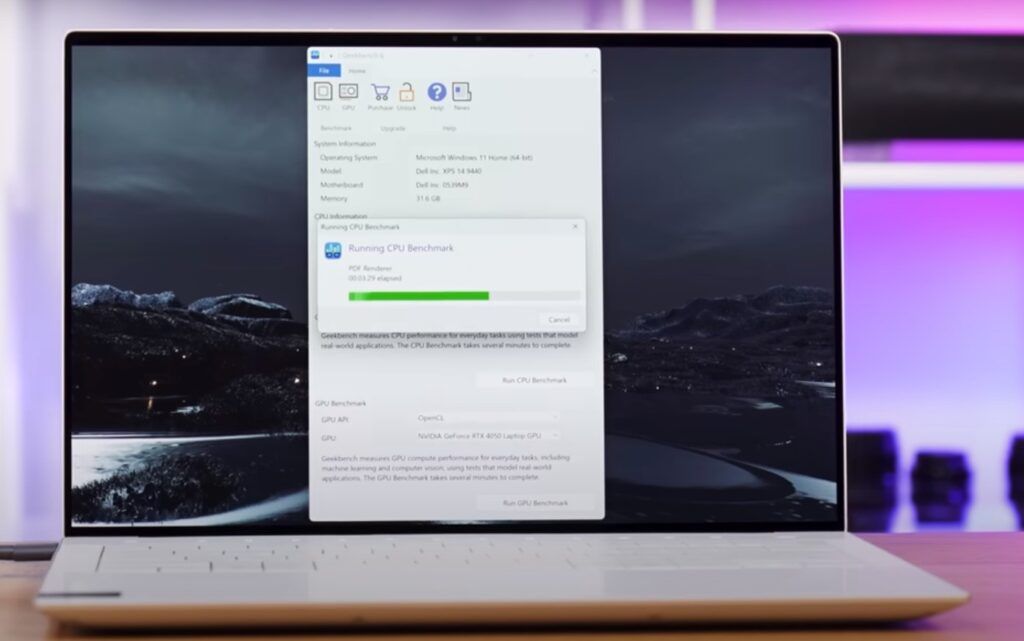
Back in my day, laptops were about raw power and functionality, not just looking good on an Instagram story.
The XPS 14 tries to walk the tightrope of portability and muscle. It’s got a decent amount of grunt under the hood, but come on, Dell, a base model with a measly FHD+ resolution on a 14.5-inch display in 2024?
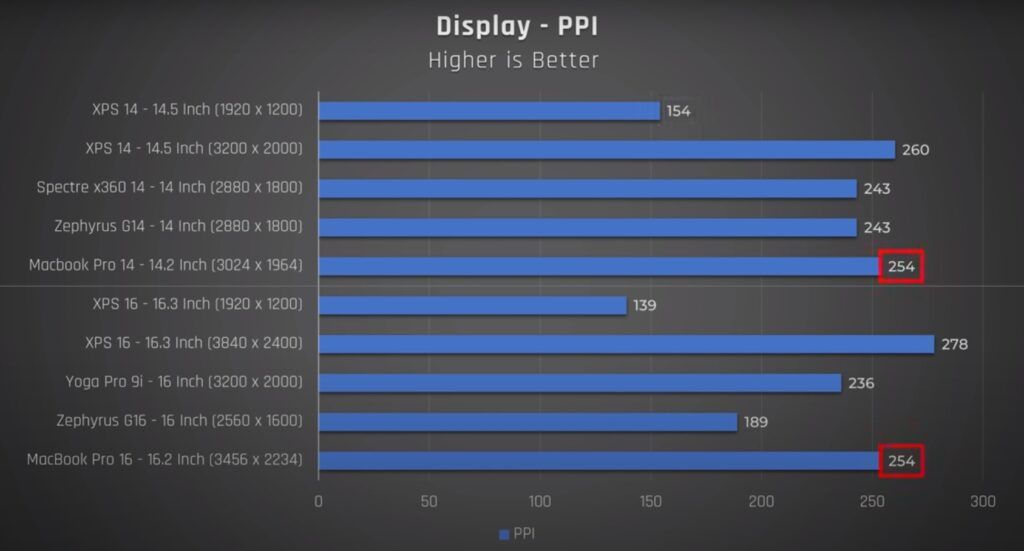
That’s like serving lukewarm pizza – edible, but seriously lacking in pizazz. Don’t even get me started on the lack of an SD card reader on the XPS 16. Are they trying to force everyone to live the dongle life? Ridiculous.
But hey, at least the XPS 14 boasts a buttery smooth 120Hz display. Now that’s something I can get behind.
Scrolling feels like silk, a vast improvement over the yawn-inducing 60Hz panels plaguing most laptops. But here’s the kicker: the XPS 16’s top-of-the-line OLED display is stuck at a measly 90Hz. Dell, what gives? Are you playing favorites with your screen sizes?
Look, I appreciate the XPS line’s commitment to premium materials and aesthetics. But let’s not forget the core function: processing power and user experience.
These machines are fantastic companions for creators and professionals on the go, but they could be so much more.
Give us better thermals for sustained performance, a wider range of display options for both sizes, and for the love of all things tech, ditch the dongles and bring back the essential ports!

So, Dell, are you listening? The XPS line has the potential to be legendary, but it needs to evolve beyond just looking the part.
Let’s focus on the raw power and user experience that truly defines a champion. Until then, I’ll be keeping a watchful eye, waiting for the day these machines deliver on all their promises.
Despite their advanced components, both models suffer from low display resolutions, resulting in poor pixel density—154 PPI for the XPS 14 and 139 PPI for the XPS 16.
This compromises visual clarity, making the screens appear pixelated and hazy, a significant drawback given the high price points.
Pricing
The XPS 14 and 16 are undeniably expensive, with base models starting at $1,700 and $1,900, respectively.
Upgrading to higher resolution panels incurs an additional $300, pushing the prices to $2,000 for the XPS 14 and $2,200 for the XPS 16.
These costs position them unfavorably against competitors, especially considering their display shortcomings.
Pros
- Aesthetic Design: Both models feature a sleek and premium look.
- Webcam Quality: Surprisingly good webcam performance for video calls.
- Quiet Operation: Minimal fan noise during light tasks.
Cons
- Poor Display Resolution: Low PPI resulting in pixelated visuals.
- High Price: Expensive compared to competitors with better specifications.
- Keyboard and Touchpad Issues: Subpar user experience due to layout and response problems.
- Limited Ports: Inadequate connectivity options without additional dongles.
A New 14” Laptop! But at What Cost?
Dell’s XPS 14 is the latest entrant into the 14-inch laptop market, boasting premium features. However, the question remains: are these high-end specifications worth the premium price tag?

Specifications and Features
XPS 14 Base Model:
- Price: Starting at $1,700
- Processor: Core Ultra 7
- Memory: 16 GB
- Storage: 512 GB SSD
- Display: 1920×1200 resolution, 14.5-inch panel
Build Quality & Design – 1 Stupid Problem!
The XPS 14 is available in platinum and graphite finishes. The platinum version has a sleek, silver-like appearance.
The CNC aluminum construction offers a premium feel, with minimal flex in the keyboard or lid, even under pressure. The solid metal build exudes quality and durability.
However, there is a significant design flaw: the absence of a front lip or groove to facilitate opening the laptop.
This forces users to grip the sides, which can be inconvenient. Once opened, the hinge operates smoothly and sturdily.
Size & Weight
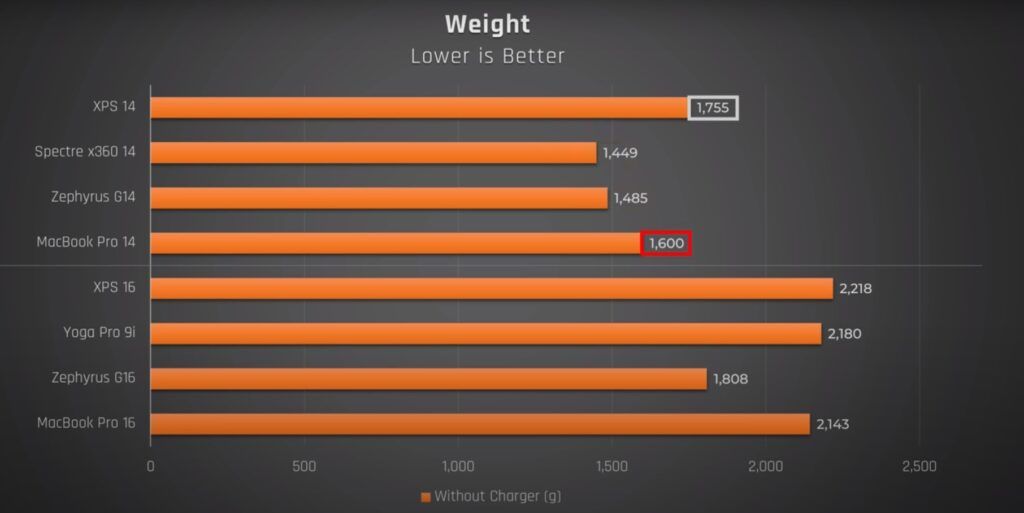
Weighing in at 2.1kg (4.7lb) with the 100-watt charger, the XPS 14 is portable but not the lightest option available.
It’s bulkier compared to competitors like ASUS’s Zephyrus G14 but remains manageable for on-the-go use.
Laptop Specs
The reviewed configuration includes Intel’s Core Ultra 7 155H processor, Nvidia’s RTX 4050 graphics, 32 GB of RAM, and a 14.5” OLED touchscreen.
Different configurations are available to cater to various performance and budget needs.
Keyboard & Capacitive Touch Buttons
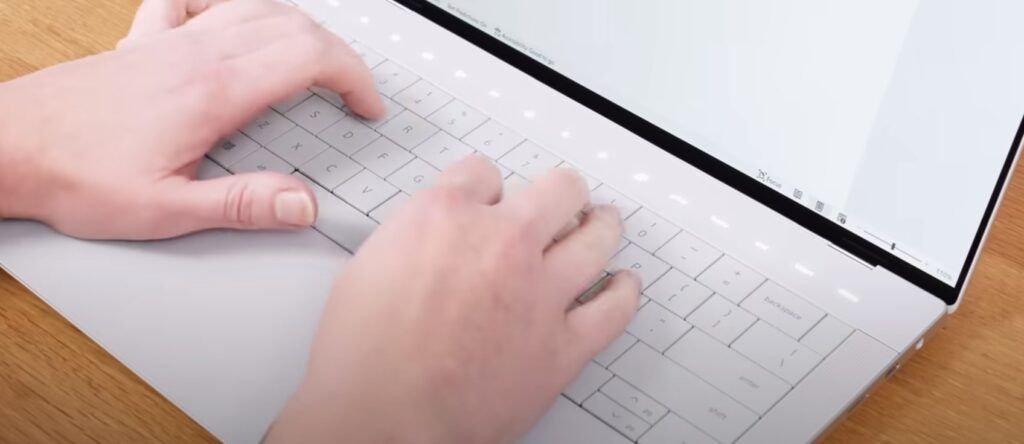
The keyboard features closely spaced keycaps, purportedly to enhance typing efficiency.
However, this design increases the likelihood of hitting neighboring keys accidentally, requiring some adjustment time.
The capacitive function keys lack tactile feedback, which many users, especially programmers, may find off-putting.
Although the function row saves space for cooling, the absence of physical keys can be a significant drawback.
Hidden Touchpad Surprised Me
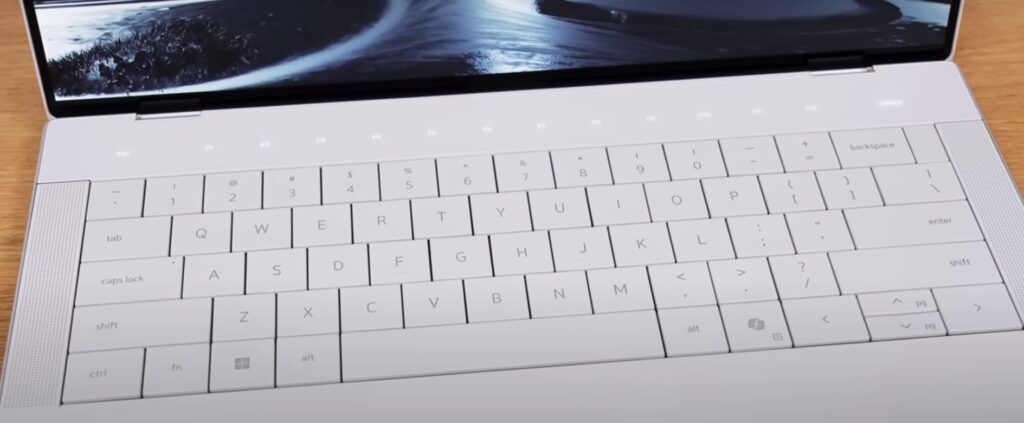
The seamless glass haptic touchpad initially raised concerns about usability, but it performs well, providing a large and responsive surface area.
The power button, doubling as a fingerprint scanner, is discreetly integrated next to the backspace key. While it can accidentally put the laptop to sleep, this can be adjusted in Windows settings.
Ports & Display Output Connection

The left side hosts two Thunderbolt 4 Type-C ports, while the right includes a third Thunderbolt port, a UHS-II MicroSD card slot, and a 3.5mm audio combo jack.
Despite the inclusion of a dongle for additional ports (USB Type-A and HDMI 2.0), the reliance on these adapters can be inconvenient.
All display outputs route through the Intel integrated graphics, limiting the potential of the RTX 4050.
Getting Inside & Internals
Accessing the internals requires removing eight TR5 screws, allowing upgrades to the M.2 2280 SSD. However, the Wi-Fi chip and RAM are soldered, eliminating future upgrade possibilities.
The laptop supports Wi-Fi 6E, providing excellent connectivity performance.
Upgrade Options… Oof

Upgradeability is limited, with only the SSD being user-replaceable. The soldered RAM and Wi-Fi chip severely restrict customization, placing the XPS 14 below average in upgradeability compared to other 14-inch laptops.
Speakers & Latencymon
Front-facing speakers on either side of the keyboard, combined with subwoofers underneath, deliver decent sound quality.
However, clarity diminishes above 50% volume, and wrist rest vibration becomes noticeable.
The Latencymon results indicate better performance than many laptops tested last year, but there’s still room for improvement.
Battery Life Comparison
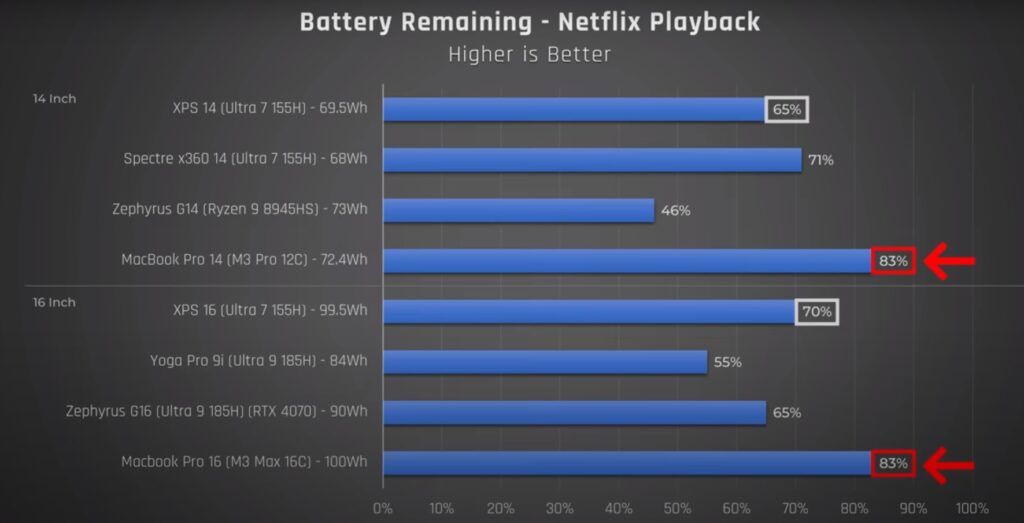
Powered by a 6-cell 70Wh battery, the XPS 14 offers over 9 hours of YouTube playback, outperforming previous XPS models and rivaling Razer’s Blade 14.
However, the lower-tier 1920×1200 screen version significantly extends battery life compared to the OLED panel.
Cooling Design & Performance Modes
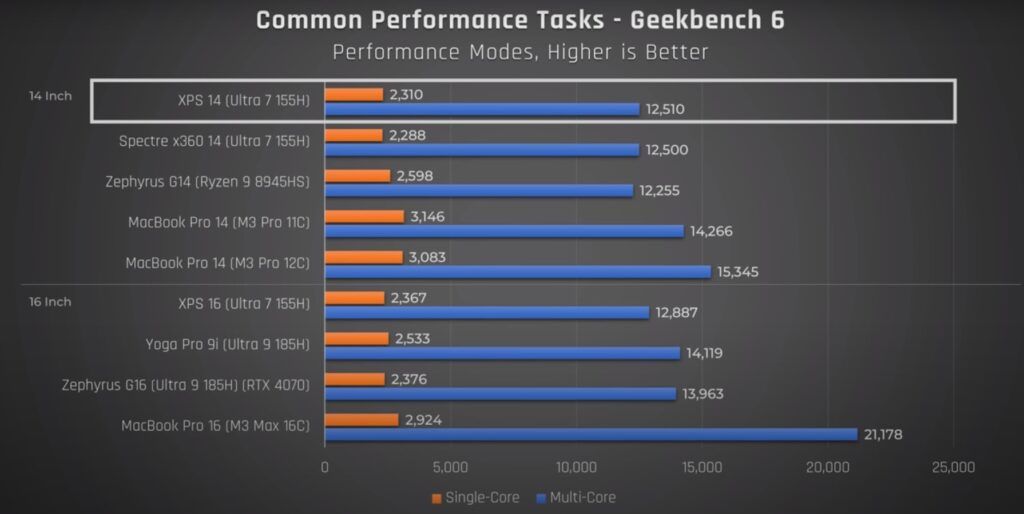
The XPS 14 utilizes two fans with shared heat pipes for the CPU and GPU, drawing air through side vents and exhausting it out the back.
Dell’s MyDell software offers various performance modes (quiet, cool, optimized, and ultra performance), impacting thermal and power management.
Thermal Testing – Temperatures / Clock Speed / TDP
The XPS 14 maintains acceptable internal temperatures during idle and stress tests. However, the cooling pad increases CPU performance, paradoxically raising temperatures.
The RTX 4050 graphics max out at 30 watts, below Nvidia’s 35-watt minimum, indicating limited graphical performance.
Game Performance in Different Modes
Gaming performance is underwhelming. In Cyberpunk 2077, the XPS 14 ranks lowest among RTX 4050 laptops, with other budget models achieving significantly higher frame rates.
The results are similarly disappointing in Red Dead Redemption 2 and Control, reinforcing that the XPS 14 is not a gaming laptop.
Screen Options

Available screen options include a 1920×1200 500-nit panel or a 3200×2000 120Hz OLED touchscreen.
The OLED panel offers excellent color and contrast, but the lower resolution option enhances battery life and reduces costs.
Screen Response Time & Latency – From Good to Bad
The OLED screen boasts fast response times, competitive with other 14-inch OLED laptops. However, total system latency suffers due to weaker CPU and GPU performance, resulting in slower responsiveness in gaming and other tasks.
MUX Switch, Advanced Optimus or G-Sync?
The XPS 14 lacks a MUX switch, G-Sync, or advanced Optimus, relying instead on adaptive sync. This limitation impacts gaming and high-performance graphics tasks.
Camera & Microphone Test
The 1080p camera includes IR for Windows Hello face unlock, providing clear video and audio quality suitable for video calls and streaming.
Pricing, Availability & Laptop Deals
As of the time of review, the XPS 14 starts at $1,700, with the reviewed configuration priced at $2,400.
This positions it poorly against competitors like Razer’s Blade 14 and ASUS’s Zephyrus G14, which offer better performance and features at lower prices.
The Biggest Problem with the XPS 14

Despite its sleek design and premium build quality, the XPS 14 fails to justify its high cost.
Other options, such as Razer’s Blade 14, Apple’s MacBook Air M3 Pro 14, and ASUS’s Zephyrus G14, offer superior performance and features at similar or lower prices.
Dell’s focus on aesthetics over functionality leaves the XPS 14 struggling to compete in a crowded market.
Better 14” Laptop Alternatives
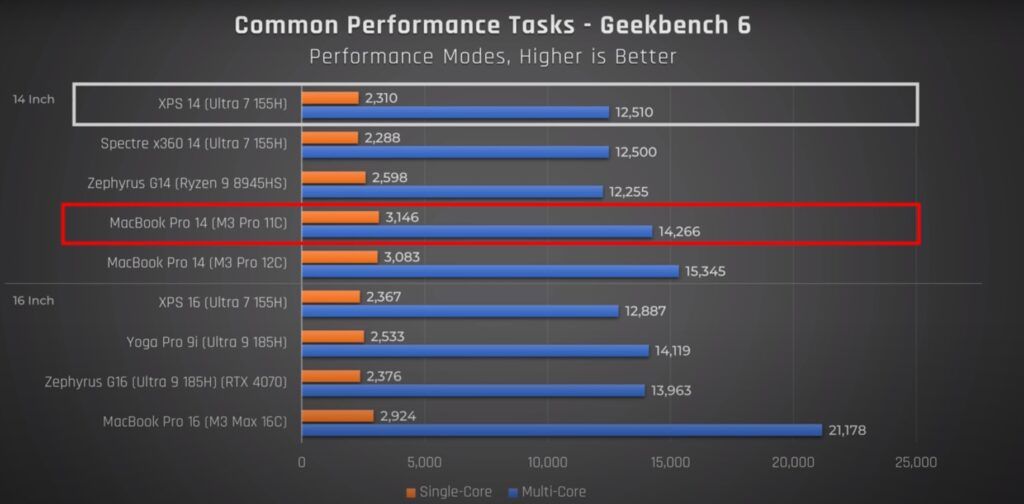
For users seeking a Windows laptop with better performance, the ASUS Zephyrus G14 is a strong contender.
Apple’s MacBook Pro 14 offers unparalleled portability and battery life, while Razer’s Blade 14 combines premium build quality with higher-tier graphics.
These alternatives provide better value and performance, making the XPS 14 a less attractive option.
While the Dell XPS 14 boasts a stunning design and premium features, its high price and performance limitations make it a less appealing choice compared to its competitors.
For those looking for a 14-inch laptop, there are more capable and cost-effective options available.
XPS 16 Review
This is the 2024 edition of the Dell XPS 16. No, not the 15, not the 17, but the Dell XPS 16. Like last year’s XPS 13 Plus and the new XPS 14, it sports a very controversial yet beautiful new design.
Specifications and Features
XPS 16 Base Model:
- Price: Starting at $1,900
- Processor: Core Ultra 7
- Memory: 16 GB
- Storage: 512 GB SSD
- Display: 1920×1200 resolution, 16.3-inch panel
The laptop features a 16.3-inch display, and in terms of holding it and carrying it, it feels more like an XPS 15 with a 15.6-inch display than the big old 17-inch, making it reasonably portable but somewhat heavy.
Our OLED model weighs 4.8 lbs (2.2 kg), maintaining the sturdy Dell XPS experience. Don’t expect it to be the lightest device you’ve ever carried.

The design prioritizes form over function, featuring a stark wrist rest area that looks charming but lacks visible trackpad borders.
This large haptic trackpad, while clean-looking, had bugs on the XPS 14 but behaves better on the 16.
The capacitive function keys, inspired by Apple’s now-defunct Touch Bar, are hard to see in ambient light and lack haptic feedback.
Despite their aesthetic appeal, their practicality is questionable. The keyboard uses edgeless keys, reminiscent of older designs, which some may find less tactile than modern island-style keys.

Display options include a full HD+ 500-nit 120Hz panel or a 4K OLED display with a 90Hz refresh rate, covered in Gorilla Glass.
The OLED model, while stunning, introduces glare and has a peak brightness of 600 nits in HDR mode. Pricing starts at $1,900 for integrated Intel Arc graphics, with the Core Ultra 7 or Ultra 9 processor.
Our review unit, featuring the OLED display, Core Ultra 7, RTX 470, 32 GB of RAM, and 1 TB SSD, costs $3,400.
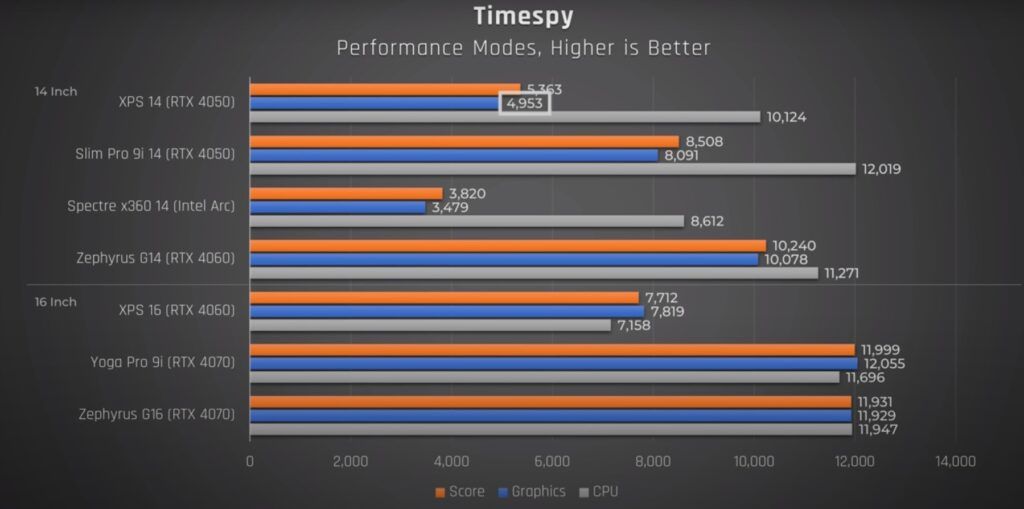
Upgrade options are limited, with only the SSD being user-replaceable. The RAM is soldered, and the GPU options are among the lowest wattage available.
The RTX 4050 and 4060 are capped at 50 watts, and the RTX 470 at 60 watts, making the XPS 16 less suitable for gaming. Instead, it’s aimed at professional applications like video editing, where it performs adequately.
Audio quality is improved with quad stereo speakers, delivering 10 watts of power. The port selection remains limited, with three Thunderbolt 4 ports, a headphone jack
Conclusion
Form Over Function
Dell’s XPS 14 and 16 embody the tension between aesthetic design and functional performance.
While they are visually stunning and boast premium build quality, they fall short in critical areas like display resolution, performance, and ergonomics. At their current price points, they offer poor value compared to competitors like the MacBook Pro and HP Spectre series.
The emphasis on design at the expense of usability and performance makes the XPS 14 and 16 difficult to recommend for serious users.
If you prioritize aesthetics and brand prestige, they might appeal to you. However, for those seeking performance, value, and practical features, better options are available in the market.