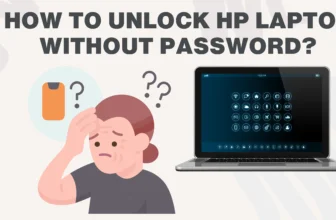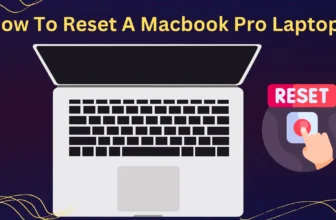Ugh. Textbooks. Notebooks. Stress balls. That sinking feeling when your laptop decides to take a permanent nap – right before a major deadline. Sound familiar?
Choosing a laptop for school can feel like spinning the tech lottery. Will you land on a sleek Chromebook, a champion of affordability and web browsing, or a versatile laptop, a powerhouse for projects and creativity?
A recent survey by the National Center for Education Statistics painted a clear picture: a staggering 74% of K-12 students now rely on laptops or tablets for their classroom endeavors.
But with a seemingly endless selection of devices vying for your attention, selecting the right one can feel like navigating a tech labyrinth blindfolded. But fret no more, knowledge seekers!
This head-to-head battle between Chromebooks and laptops will equip you with the wisdom to conquer your academic odyssey.
Hoist the digital banner, scholars! This epic showdown between Chromebooks and laptops will equip you with the knowledge to conquer your academic battlefield.
We’ll delve into the strengths and weaknesses of each contender, analyzing their features and how they align with the ever-evolving needs of today’s students.
By the end of this clash, you’ll be ready to select the perfect digital weapon to slay those research papers, ace those online quizzes, and dominate your digital learning dominion.
Chromebooks, with their cloud-based focus and budget-friendly price tags, are a tempting siren song for students. On the other hand, traditional laptops offer the raw power and software versatility to tackle any academic challenge. But which one reigns supreme for your academic journey?
The Contenders: Unveiling Their Personalities
- The Chromebook Champion: Chromebooks are the champions of simplicity and affordability. They run Chrome OS, a lightweight operating system designed for web-based activities. Think speedy browsing, seamless integration with Google apps (Docs, Sheets, Slides), and impressive battery life – perfect for powering through online lectures, collaborative projects, and research papers. However, Chromebooks rely heavily on an internet connection. Offline functionality is limited, and software options are primarily web-based.
- The Laptop Legion: Laptops, typically running Windows or macOS, represent a more versatile army. They boast a wider range of processing power, allowing you to tackle demanding tasks like video editing, programming, or running specific creative software. The software selection is vast, empowering you to explore tools beyond Google’s ecosystem. However, this versatility comes at a cost. Laptops tend to be more expensive than Chromebooks, and battery life can vary depending on usage and specifications.
Under the Hood: A Spec Showdown
Here’s a head-to-head comparison of key specifications:
| Feature | Chromebook | Laptop |
|---|---|---|
| Target Audience | Budget-conscious students, cloud users | Students with diverse needs, creators |
| Design | Sleek, lightweight, often fanless | Varies by model (thin & light to bulky) |
| Operating System | Chrome OS (web-based) | Windows, macOS (software-rich) |
| Performance | Moderate, focused on web browsing | Varies by model (basic to high-performance) |
| Battery Life | Generally excellent | Varies by model, usage |
| Price | Generally affordable | More expensive range |
Chromebook Vs Laptop For Students Statistics
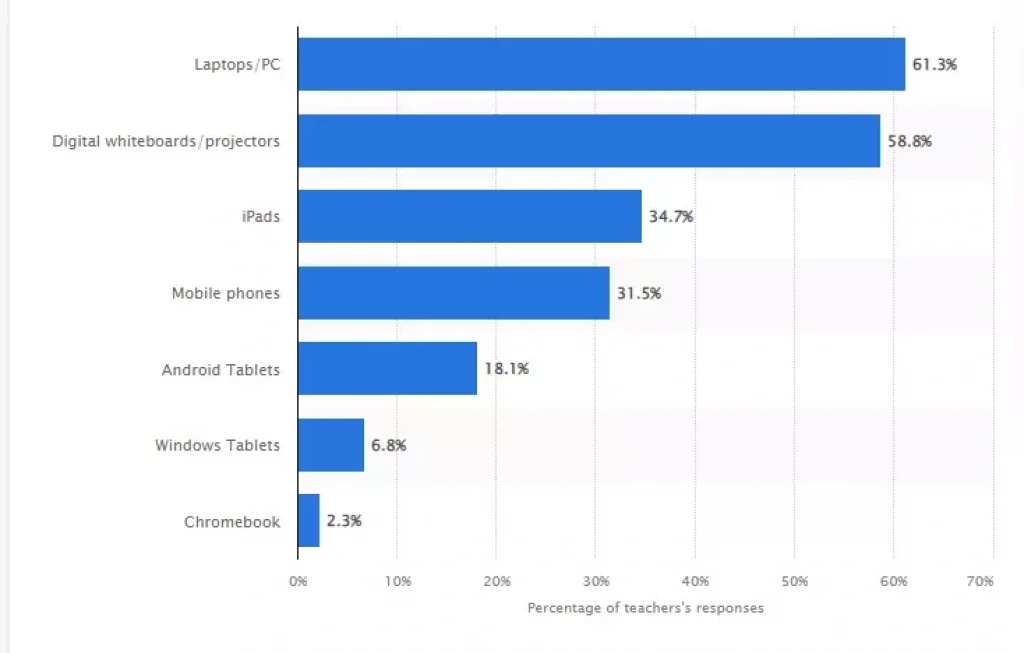
What type of technology is most commonly utilized in the classroom by students for academic purposes?
In 2016, students in educational centers in Spain and Latin America utilized the following sorts of gadgets for academic reasons.
According to professors that participated in a survey conducted in May 2016, over 60% of students utilized laptops or PCs for academic purposes.
At 58.8%, digital whiteboards and projectors came in second.
Chromebooks: The Student’s Sidekick – Unlocking Academic Advantage

The backpacks bulging, shoulders aching, a desperate race against the clock to finish that essay before class. Sounds familiar?
Now toss in a clunky laptop that weighs a ton and has the battery life of a goldfish. It’s enough to make a student scream!
But behold, fellow classmates, a lean, mean studying machine exists! Enter the Chromebook – your potential ticket to academic freedom.
Here’s why a Chromebook might be the perfect sidekick for your scholastic journey:
The Penny Pincher’s Paradise
School is expensive enough, from textbooks to tuition. Chromebooks swoop in to save the day! These streamlined devices often cost significantly less than their beefier laptop counterparts. Think of the savings!
You could put that extra cash towards a comfy study chair, a subscription to an educational streaming service, or even a guilt-free late-night pizza order for those marathon cram sessions.
The “Easy Peasy” Experience
Chrome OS, the brains behind Chromebooks, is designed for streamlined, user-friendly navigation. Forget endless downloads and confusing menus.
Open, click, conquer! Whether you’re typing up a storm in Google Docs, breezing through research with lightning-fast browsing, or collaborating with classmates across the globe on a shared project, a Chromebook keeps it intuitive.
More brainpower for learning, less for figuring out the tech!
The Energizer Bunny of Devices
Deadlines loom, and your laptop battery blinks its final breath. Panic ensues! Chromebooks laugh in the face of drained batteries.
They’re designed to sip power, not guzzle it. Think a full school day – from lectures to study groups – on a single charge.
That means less frantic searches for outlets and more time spent focused on the task at hand.
Cloud Champions: Files at Your Fingertips
Cloud technology is a student’s superpower. Chromebooks embrace this concept wholeheartedly.
With seamless integration into Google Drive and its suite of apps (Docs, Sheets, Slides…), your work lives in the cloud.
You are losing your device or a catastrophic hard drive failure. With a Chromebook, your precious assignments and notes are safe and accessible from any device with internet access. It’s the ultimate safety net for those “oops!” moments.
The Fortress Against Frustration
Viruses, malware, and endless software updates… the hassles of traditional devices can drive a student to distraction.
Chromebooks offer peace of mind. Their built-in security features shield you from digital dangers.

Updates happen seamlessly in the background, ensuring you always have the latest features and protection without interrupting your workflow. Imagine more time spent learning and less time troubleshooting!
A Word of Caution: Like any tech, Chromebooks have their limits. If your studies heavily rely on specialized software (think professional-grade video editing or programming), or you need ample storage for massive files, a Chromebook might not be the solution.
Also, a reliable internet connection is key for maximizing a Chromebook’s potential.
The Verdict: If you seek an affordable, lightweight, hassle-free device built for web-based learning, collaboration, and long stretches of focused work, a Chromebook could be the key to streamlining your academic routine.
It might just be the secret weapon you need to slay those research papers, dominate those group projects, and achieve your academic goals with less stress and more success!
Laptops: The Powerhouse for Unleashing Your Academic Potential

Think of the Chromebook as a nimble archer, ready for the focused battles of the everyday scholar.
But when your academic quests demand heavier artillery, a laptop steps onto the battlefield. Here’s why a laptop could provide the power you need to conquer your studies:
Software Supremacy: Unleash the Full Arsenal
Laptops, whether running Windows or macOS, grant you access to a vast software kingdom.
You are mastering graphic design with the Adobe Creative Suite, transforming raw footage into a documentary masterpiece using professional video editing software, or building complex simulations for your future engineering projects.
Chromebooks, with their focus on web-based apps, simply can’t compete in this arena. With a laptop, the only limit is your ambition!
Harness the Processing Power
Laptops boast more powerful processors (think Intel or AMD), juggling demanding applications with ease.
Got a complex 3D model to render for design class? Need to analyze huge datasets for your science project?
A laptop handles the heavy lifting, so your studies don’t hit a frustrating bottleneck.
Work Offline, Without Limits
The internet, a glorious tool, can be a fickle mistress. Spotty Wi-Fi or unexpected outages can leave web-dependent warriors stranded.
Laptops offer freedom. With local storage and the ability to run software offline, you can stay productive even when the digital world throws a curveball.
Draft that essay on the train commute, edit photos during downtime at the library, or prepare your presentation without battling for bandwidth in a crowded coffee shop.
Customize Your Command Center
Ever wished for a larger screen for marathon research sessions? Crave a keyboard with satisfying, clicky keys for blazing-fast essays?
Need a graphics card to bring your game design concepts to life? Laptops offer a world of customization.
From screen size and resolution to storage capacity, RAM, and even dedicated graphics, you can tailor your machine to match your specific academic arsenal.
The Long-Term Investment
A well-equipped laptop can serve you throughout your entire academic journey…and beyond. Invest in sufficient power and flexibility upfront, and this single device can see you from high school essays to college dissertations, and even into your first professional role!
Chromebooks, while less expensive initially, might require replacement sooner if your needs become more complex.
A Note of Consideration: With power comes a price tag. Laptops tend to be more expensive than Chromebooks, and bulkier to carry around. However, if your academic aspirations require specialized tools and a flexible workspace, they are an essential investment.
The Verdict: If your studies demand flexibility, processing power, and access to a wide range of software, a laptop is your academic warhorse. It unlocks specialized tools, offline capabilities, and the potential to evolve with your needs. The choice is ultimately about aligning the tool with the task. A laptop provides the firepower to tackle any challenge your academic journey throws your way!
Difference Between Chromebooks And Windows Laptops?

- Windows laptops are very expensive. Windows laptops have a good screen resolution and the best graphics card.
- Chromebooks are cheap laptop that runs Chrome OS, they have decent speed but low-resolution display. It is perfect for browsing the web, using Google Docs, watching movies, etc. A Chromebook can run Android apps now so it can do almost anything.
- Chrome OS is the operating system used by Chromebooks, it is basically a web browser with an integrated file manager and settings for managing your network connections.
- It’s best suited to people who interact mainly through social media, email, canned storage retrieval, and cloud-based productivity apps like Google Docs or Office 365. You can install Android apps on Chromebooks now so it is even more powerful.
- People who mainly use Microsoft Office might want to choose a Windows laptop because you can’t do all the things you need with Chrome OS, but if you only need a web browser and Google Docs then a Chromebook would be perfect for you.
- If you are a student or teacher then Chromebooks are perfect because you can do research and write papers online without the need for Microsoft Office.
- Chromebooks don’t have DVD drives but they can play music and video streaming from many different services like Netflix, Amazon Prime Video, Spotify, etc. The only thing I dislike is that it doesn’t support older apps that you have on Windows PC.
- The latest Chromebooks have a very good battery life which lasts up to 12 hours, the biggest advantage of Chromebook is that it boots in seconds and will never slow you down as Windows laptops do.
- You can use USB devices with Chromebooks but not all of them are compatible with Chrome OS, especially some printers might require a specific driver to work. Chromebooks are perfect for students and people who want a cheap device to browse the web, write documents, etc.
- There is a big difference between Windows laptops and Chromebook laptops, If you can afford then I recommend buying a laptop for student because it runs all the apps that you need but if you want something very cheap and for browsing the web only then I recommend Chromebook.
Other important differences between Windows and Chromebooks include:
- Price
- Processing power
- Weight and size
- Windows Operating system (Chrome OS vs. Windows 10)
- Input devices (keyboard, touchpad, mouse) Item
- Storage space and memory
- Battery life and charging methods for laptops
How Do Chromebooks Compare To Traditional Laptops?
The main advantage of Chromebooks is that they are cheaper than most laptop computers.
They also have longer better battery life and can be easily repaired if something goes wrong.
However, Chromebooks are not as powerful as traditional laptops and may not be able to run certain programs.
Windows laptops usually come with more storage space than Chromebooks, but the latter offers more flexibility because you can store files either in the cloud or on a flash drive.
The biggest difference between these two types of computers is that Chromebooks don’t run traditional software, but rely instead on virtual apps stored in the cloud or on USB drives.
Another advantage of Windows laptops over Chromebooks is that they usually have larger screens and keyboards.
Chromebooks are typically smaller and lighter than Windows laptops, making them more portable.
They also come with a built-in touchpad, whereas most Windows laptops require an external mouse.
Chromebook vs Laptop in K-12 schools
Chrome phones feature Linux-based operating environments easily and remarkably uncomplicated.
They have better standing on any bump or hit and get stuck. Chromebook allows a student to download music, view videos, or email friends via Twitter.
As students progress to both grades toward Windows machines.
Lenovo’s ThinkBook line of tablets delivers impressive performance at an affordable price.
Each ThinkBook has strict inspection procedures which ensure maximum durability against spillage and temperature fluctuations.
Lenovo offers several different models ranging from cheap bare-bones models at the most competitive prices to powerful machine-like machines for calculations.
Chromebooks and laptops are both popular among students, but each device has its own strengths and weaknesses. Are Chromebooks good for school?
Pros of Chromebooks in K-12 schools:
Cons of Chromebooks in K-12 schools:
Overall, Chromebooks are a good option for students who need a cheap, durable and easy-to-use laptop. They are not as powerful as Windows laptops, but can still run many common applications.
Pros of Windows laptops in K-12 schools:
Cons of Windows laptops in K-12 schools:
Overall, Windows laptops are better for students who want a powerful computer to run their favorite programs at school.
However, Chromebooks are ideal for students who only need access to basic applications or those who are already familiar with Chrome OS.
Chromebook Vs. Laptop For College
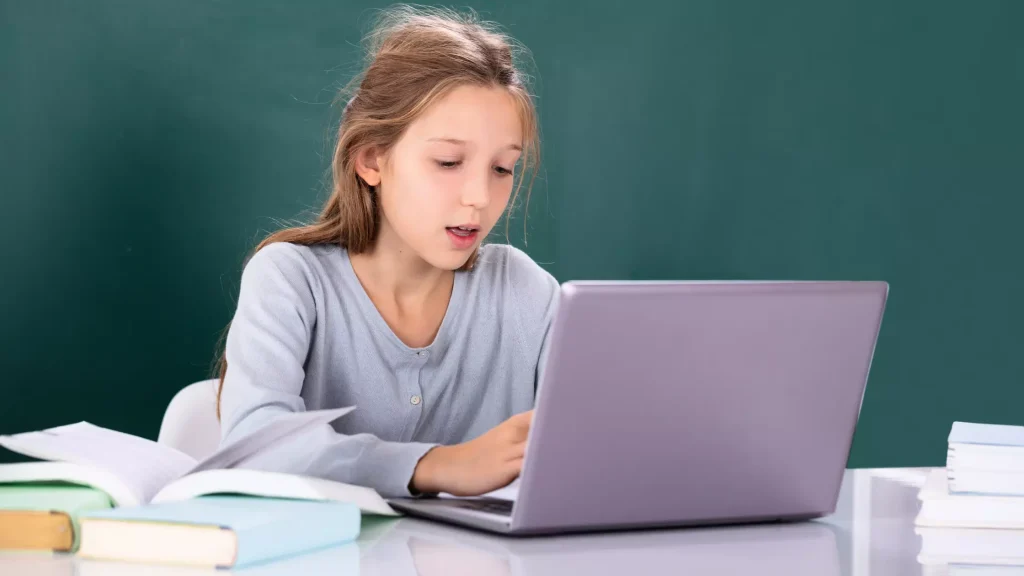
As students return from school, several consider purchasing a laptop. It is hard to tell when the most ideal option is chosen.
The Windows PC is often the predominant device in computing. But Chromebook has since evolved as an educational start-up.
Is the laptop for college student is more effective than Chromebook?
Who uses it?
Are some budgets available to you? Is that computer purely intended for school usage?
How do I choose an Android and Chromebook to purchase?
A Chromebook is a laptop that runs on the Chrome OS operating system instead of Windows or macOS.
Chromebooks are popular among students because they are affordable and easy to use.
Many colleges and universities now allow students to use Chromebooks in lieu of traditional laptops.
While there are some differences between Chromebooks and traditional laptops, most applications and programs can be accessed through either device.
This allows students to open the same documents, watch the same movies and play the same android games on either a Chromebook or laptop computer.
The main disadvantage of using a Chromebook is that it will not work unless it has an internet connection because many applications are cloud-based.
It’s also slower than traditional laptops, and students may find it inconvenient to use virtual applications instead of programs directly installed on their machines. The laptop is best for college students
Which Is Better For Web Browsing A Chromebook Or Windows Laptop?
In Chrome browser access can only be done by using one computer running a web browser for an Internet browser.
Windows can also include browser choices from Firefox, Opera, Edge, or Internet Explorer. Chromebooks can also have extensions for Chrome starting October 2020 Windows update.
There are other browsers for Chromebooks such as Opera if these are generally mobile versions and run as Android apps.
With the same ads blockers on an Android smartphone, the site is actually more responsive.
For basic web browsing, a Chromebook is a good option because it is cheaper and has longer battery life than most Windows laptops.
However, Windows laptops are more powerful and can run more programs than Chromebooks.
So, if you want to do advanced tasks such as gaming or video editing, then a Windows laptop would be a better choice.
Are Chromebooks Good For School?
Chrome devices perform the major task for students who study mathematics or computer science at an early age.
Google’s Classroom app allows students to connect with the teacher by doing assignments remotely.
Chromebooks launch quickly and have excellent security.
It supports playing music/videos, navigating and controlling social media content’s no doubt that Chromebooks are increasingly being adopted within schools,
But are they really suitable for use in the classroom?
Chromebooks are fast becoming emblematic of 21st-century technology in schools with industry experts predicting explosive growth over the next few years.
Over 30% of US elementary schools already have 1:1 programs, where every student is given a Chromebook to use in class.
Chromebooks continue to grow in popularity for a variety of reasons: they’re fast, lightweight, and have great battery life.
With the number of apps and extensions available, as well as Google’s Classroom app, it’s no wonder that Chromebooks are becoming more popular in schools.
This is perfect for students who need to quickly get online and start working. Additionally, Chromebooks have great security features built-in.
If a student’s Chromebook is lost or stolen, the school can quickly and easily wipe the device clean, ensuring that no sensitive information is compromised.
Chromebooks also come with built-in music and video players, so students can watch their favorite shows or listen to their favorite music without having to use a separate device
Is A Chromebook Better For Office Work?

A Chromebook can be used for office work, but may not be the best option.
The device is limited to using applications that are available through the Chrome web browser, which could cause difficulty when working with certain files or software.
For music students, we recommend buying laptops for music production software.
Additionally, a Chromebook cannot run some of the more advanced programs that are available on Windows laptops. For office work, a Windows laptop may be a better choice.
The Chromebook’s popularity in the office sector is also on the rise. In fact, a recent study by Gartner found that, by 2021, 30% of all workers will be using a Chromebook.
This increase in popularity can be attributed to a few factors:
First, Chromebooks are fast and lightweight, so they’re perfect for traveling or working in a small space.
Additionally, Chromebooks come with a wide range of apps and extensions that are perfect for office work, including Google Docs, Sheets, and Slides.
Finally, Chromebooks have excellent security features, which is important for businesses that handle sensitive information.
Overall, Chromebooks are great devices for students and office workers alike. They’re very affordable, lightweight, and fast-loading.
However, a Chromebook may not be the most suitable device for students who need to do more than just simple tasks with their devices.
No sensitive information is compromised.
Chromebooks also come with built-in music and video players,
So students can watch their favorite shows or listen to their favorite music without having to use a separate device
How To Choose The Best Chromebook For Students?

In today’s world, we all depend on technology for our daily needs.
Using a computer is an integral part of every student’s life and while using a laptop, people prefer to opt for a Chromebook instead of buying a Windows or Mac PC.
There are many laptops available in the market but among all these laptops, some particular models stand out. They are called Chromebooks.
These devices require an Internet connection to operate and it can be connected via Wi-Fi or Ethernet connections.
Your school will provide you with the password for accessing the network.
Chromebook Market Trends:
There is a lot of competition in this market as far as Chromebooks are concerned.
In order to provide their users with the best experience, companies try to introduce new models in the market every year.
Google Chromebook is considered to be one of the most popular and bestselling laptops in this category.
This is why we will see about some important factors that you should consider before you buy a Chromebook for yourself or your kids.
Do Not Limit Yourself to a Specific Operating System:
Chromebooks are known for their simplicity and user-friendly interface.
Since you have to obtain all your apps from the play store,
There is no need for installing different software on your Chromebook.
If you have an Android device, then using Chrome OS will be very easy for you as it is based on the same platform.
Although there are many users who prefer Windows over Mac, Chromebooks can easily run on both of these operating systems.
This is why you should not limit your options to one specific operating system.
Go for Bigger Storage:
While using a Chromebook, you will not have to install more than one app at a time.
As far as the storage is concerned, you should go for 16 GB or 32 GB models because they are very useful when you have to store a lot of apps or data on your device.
If you have too many files over these limits, then it will slow down the entire system and hence not provide you with a pleasant user experience.
Durable Batteries:
Since Chromebooks lack a hard drive, the battery life is pretty good. Most Chromebooks come with the ability to use batteries for up to 8-9 hours straight.
The more energy efficient your laptop is, the better it will be for your battery and hence your wallet as well.
This means that you will have to replace fewer batteries over the course of 2-3 years.
Mobility Is Important:
You know that Chromebooks are very light in weight.
This means that you can carry them around pretty easily whether you are going for a school trip or college tour.
You do not need to buy another laptop if your child is taking Chromebooks to school.
Affordability:
The best part about these devices is that they are highly affordable for all kinds of users whether you are buying them for your child or giving it as a gift to someone.
Chromebooks make excellent gifts because they require no extra maintenance and provide value for money in the long run.
This is why you should buy a Chromebook for your child.
Who Should Buy A Chromebook?
A Chromebook is a great purchase for someone who wants:
- A laptop that is faster to start up and simpler to use
- A laptop that doesn’t need regular software updates and antivirus protection
- A laptop with a long battery life
- A laptop that can be used for entertainment purposes, such as streaming media and playing games
Which Lasts Longer – Chromebook Or Laptop?
The longevity of Windows depends upon the level of hardware that supports it. The Chromebook will last as long as Google will support it.
It can also be determined from this website, Google says. Future updates to Chrome will not cause any problems, but they will likely add security updates over the long term.
With Chromes 80 coming on from January 2020, Chrome OS users may want the device reset.
Microsoft said Windows 11 had withdrawn millions of PCs by installing a PC with hardware limitations that restricted older computer systems.
FAQS
Are Chromebooks good for college students in 2023?
Chromebooks are very popular among students as they can be an effective upgrade over traditional laptops. They are designed as a tool to learn online, make homework and teach school activities. For those students in need of additional processing capacity to perform a task faster, they might be interested in the re-purposed desktops or mobile computers.
What is a good Chromebook?
A Chromebook is a laptop or tablet running the Linux-based Chrome OS as its operating system. As stated above, the devices primarily work by accessing applications through the Google Chrome web browser enabling quick startup and minimal overhead requirements. These applications are designed to operate with an Internet connection as some of them include streaming media for entertainment purposes. Most Chromebooks have the option to store data on the cloud rather than locally hosted files.
Which is a more secure Chromebook or Windows PC?
Unlike Windows computers in relative simplicity, Chromebooks have fewer attacks. Microsoft’s complexity resulting from software supports offers hackers numerous possibilities for attacks. In Chromebook, login will use Google credentials or login information. Windows computers usually prefer to use an Office apps suite username for login. (although this is possible in other systems). It is available on the Chrome OS platform from January 22, 2021, and provides access to cloud gaming services using a fingerprint and PIN. Windows Defender software is already incredibly powerful enough to let Windows do likewise.
Which is better laptop vs Chromebook?
In a tight budget, getting a Chromebook on campus will provide more value as a student of your choice. Chrome computers are better-looking and cheaper in terms of hardware than laptops but some offer more memory and higher speed with cheaper shipping rates. Most devices are 16- x 32 x 32GB but some offer 128 x 64GB storage at the maximum possible amount. It’s possible to play mobile gaming on Chromebooks. All it takes is the web or by phone. Chromebooks should be sufficient for College, but students typically do not have much room for this. Generally, when you reach $1500 you get more choices.
Tell me the best way to use Chromebooks?
Chromebooks are non-compatible for computers running Mac OS X. Windows and other platforms also support Chrome or Web browsers and other applications of these platforms. Chromebooks typically have limited gaming performance. Chromebooks can now be accessed via Android or Web browser-based games. It’s unable to add any full Office apps to Chromebooks, but Windows will release versions for Chrome or Google Play store. The existing products can be run under Android apps in addition to Android Web applications which can be purchased at the Google Chrome website.
Can I run Windows apps on Chromebooks?
Parallel Desktop on Chromebook Enterprise was added to Google Chrome tablets today. Besides offering access to existing applications, you will need some new features in ChromeOS. Only certain enterprise Chromes are capable of supporting them. Is this functionality available on a Chromebook and a smartphone? That means it isn’t really accessible to many users and they are unlikely to exist even though they’re available on cheap Chromebooks you can get from Amazon. The feature is also managed in corporate management, so you won’t need it for cheap perks.
Can a Chromebook play games with a Windows PC?
In addition, Chromebooks of other future brands are included with it. Several of the best cloud games in today’s game industry will be available for use by Chromebooks by the end of 2018. Xbox Cloud Games offers an Android app and Google Chromebooks will also run Google Chromebooks. I have an Xbox One game console to play games at cheaper costs, this system runs very smoothly via the Internet. By 2030 it can use Android apps on Windows 11 and will not be supported by the Google Play store. It’s already been tried by iBook’s with Chrome for online games.
Can a Chromebook replace a laptop?
A Chromebook cannot replace a full-featured laptop running Windows, Mac OS X, etc. However, the device is great for someone who wants fast and secure web browsing
How fast does a Chromebook need to be?
A computer may take some time and a small investment but it must be affordable. Chromebooks can however use many microprocessors which are cheap but not all that useful at once. The company advises purchasing Chromebooks with a Snapdragon chip. This should give you the best possible starting point for showcasing your Chromebook specifications. Anything above these will fit – even a re-designed processor.
Why do schools use Chromebooks instead of laptops?
Because this device can be purchased in a cost-effective way, it can be a useful resource for frustrated, unfunded schools. Chromebooks are a great gateway to the classroom.
Are chromebooks good for students?
It really depends on what you’re looking for in a laptop. If you need something that’s lightweight and portable, with a long battery life, then a Chromebook could be a good fit. However, if you need to run demanding programs or store lots of files locally, then you might want to consider another type of laptop. Ultimately, it’s up to you to decide whether a Chromebook is the right choice for your needs.